App Intro
App Intro
A light weight package that helps developers easily provide few introduction screens and describe about their appGet the library | Example
Demo
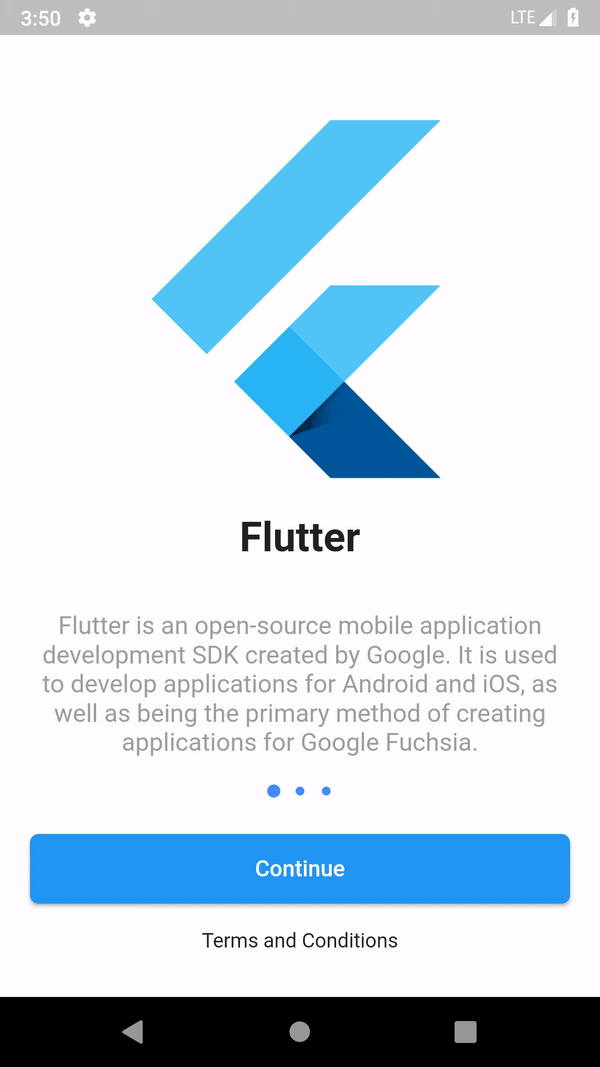
Usage
Import the package to your dart file
import 'package:app_intro/app_intro.dart';
Get ready with the stuffCollect titles, description and relevant images for slides. Create a list of slides and pass it as a parameter
*Note: Image path must be local
List<Slide> slides= [
new Slide('Title-1','Description-1','image-1-path'),
new Slide('Title-2','Description-2','image-2-path'),
new Slide('Title-3','Description-3','image-3-path'),
new Slide('Title-4','Description-4','image-4-path'),
...
];
- Terms and Conditions
- General Button(You must provide what text should be shown there)
VoidCallback onTermsAndConditionsButtonClick = (){
// Write your code
// Ex: Navigating to Terms and Conditions Screen
}
VoidCallback onGeneralButtonClick = (){
// Write your code
// Ex: Navigating to home screen
}
Name the buttonYou should specify the name or text that should be shown on the button
String button_text = 'Login with OTP';
Create an instance of SingleButtonIntroCreate an instance for SingleButtonIntro and pass the variables you just created.
*Note: No optional parameters here
SingleButtonIntro app_intro = new SingleButtonIntro(
slides,
onTermsAndConditionsButtonClick,
button_text,
onGeneralButtonClick
);
Attatch app_intro to rootThe final step is to place the app_intro object in the body of your screen
void main(){
runApp(
MaterialApp(
title: 'Intro Screens',
home:_appIntro,
)
);
}
Comments
Post a Comment